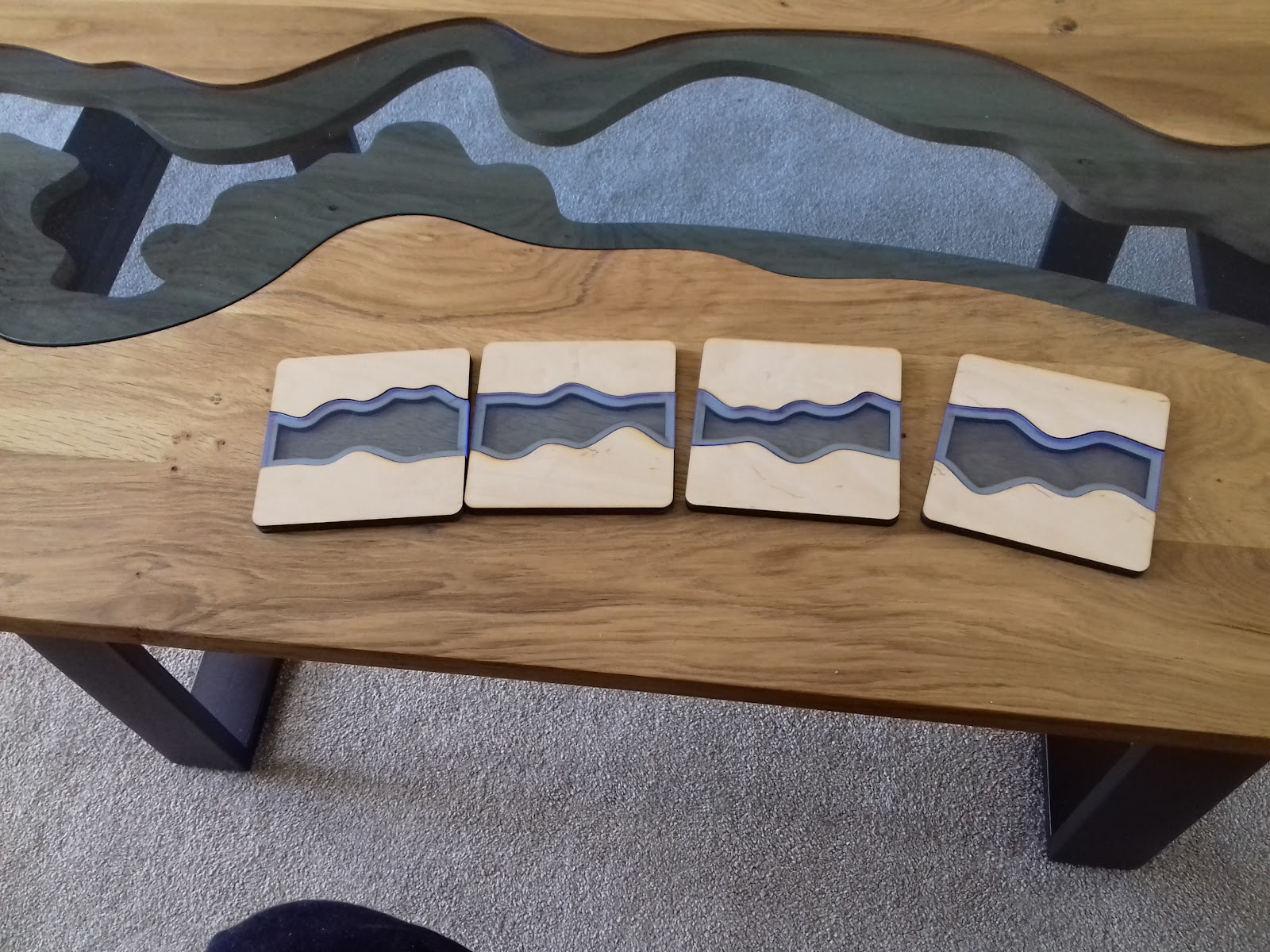Pinball Clock

The time is 12:10 and 31 seconds Now that we finally moved house we have space for all the extra things. The new house has a large extension which allowed us to turn the old dining room into a bit of a games room. We're now the proud owners of a Stargate pinball machine which we love but it's very possible to loose track of time while we're playing. I decided that we needed a clock in the room and it would be cool if it was in keeping with the pinball theme. I dug out an old dot matrix display and a wemos D1 wifi controller so that it can retrieve the time from the internet without the need to set it up. The screen is an 8x32 red LED dot matrix , controlled by the MAX7219 chip. The display uses SPI to connect to a Wemos D1 microcontroller , this means there's only three data lines that need to be wired between the two devices. Power and Ground are also connected to the Wemos board which allows the whole thing to be powered from the USB connection, this is useful for pr...